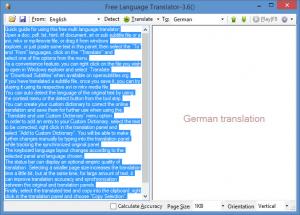Free Language Translator
3.9.0.0
Size: 2.5 GB
Downloads: 3715
Platform: Windows (All Versions)
This application’s name conveniently presents the main things you need to know about it: it is free and it can translate text from one language to another. If you want to know more about Free Language Translator, let me quickly list its main features and functions: lots of languages are available for the input; lots of languages are available for the output; pick one of two translation methods; check the translation’s accuracy; add keyboards for different languages; automatically detect the input language.
There’s nothing complicated about getting Free Language Translator up and running on a Windows PC. A very straightforward setup wizard will guide you through the whole process. You’ll spend little time and you’ll put in a minimal amount of effort to get this application up and running.
By default, Free Language Translator displays two sections on its interface: the input text to the left; the translated text to the right. These two sections are displayed horizontally. If you want to, you can switch from a horizontal to a vertical display. The input text will be displayed at the top, the translated text will be displayed down at the bottom.
A third section will show up on the application’s interface if you enable Calculate Accuracy. Say you want to translate some text from English to German. The input text will be translated to German, then the German text will be translated back to English and displayed by this third section on the application’s interface.
Free Language Translator lets you pick one of two translation methods:
1. Plain online Google translation.
2. Translate and use custom dictionary.
Lots of languages are supported for the input and for the input. Free Language Translator can translate text from English to German, from French to Italian, from Romanian to Hungarian, and so on. For the translation to run, you have to select the input language. If you don’t recognize the language, use the Detect function. The input text will be analyzed and Free Language Translator will tell you what language you’re trying to translate.
Free Language Translator, as the name points out, is free software.
Get Free Language Translator and use it on your Windows-powered desktop computer to translate text from one language to another. Lots of languages are supported for the input and output.
Pros
There’s nothing complicated about installing Free Language Translator on a Windows PC. View two or three sections on the interface; arrange them horizontally or vertically. Translate text from one language to another; lots of languages are supported for the input and output. There’s a feature that can automatically detect the input language. This is free software (consider making a donation).
Cons
None that I could think of.
Free Language Translator
3.9.0.0
Download
Free Language Translator Awards

Free Language Translator Editor’s Review Rating
Free Language Translator has been reviewed by George Norman on 18 Aug 2015. Based on the user interface, features and complexity, Findmysoft has rated Free Language Translator 4 out of 5 stars, naming it Excellent